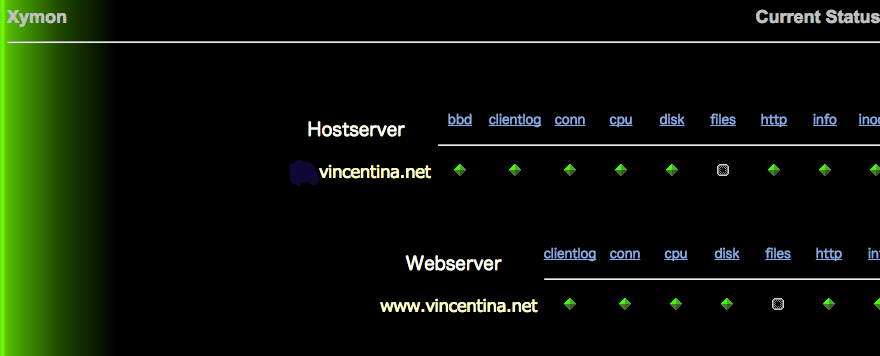Oops. I haven’t been wrote during the New Year.
dear friend. thank you for always reading.
I might be able to entertain you too this year.
Well, in the first article.
I installed Xymon after such a long time.
I think Xymon is older than zabbix but when I use it which think simple but so comfortable though. However, it’s simple instead so it can’t do anything to complicate.
I had one problem that I’ve usually used Nginx for main contents and then I tried investigated to various information on the web.
Once before. I made set up to combination of Xymon and Nginx. in that case I was failed.
The successful method added Apache. and it was use Reverse proxy in Nginx.
Now the environment has become below for details.
Nginx Reverse Proxy ------- Nginx + Unicorn + Sinatra
|
|-- Nginx + Kibana + Elasticserach
|
|-- Apache + Xymon
|
I think the operation is so hassle, but it can’t be helped.
Setup was very simple.
I love simple things.
・/etc/httpd/conf/httpd.conf #Listen 12.34.56.78:80 -Listen 80 +Listen 8080
・/etc/nginx/conf.d/default.conf
location ^~ /xy {
proxy_pass http://127.0.0.1:8080;
proxy_redirect off;
proxy_set_header Host $host;
proxy_set_header X-Real-IP $remote_addr;
proxy_set_header X-Forwarded-Host $host;
proxy_set_header X-Forwarded-Server $host;
proxy_set_header X-Forwarded-For $proxy_add_x_forwarded_for;
}
Related Posts
- To change Google language settings from Japanese to English may be useful to study English.
- Trying to use API of Google Analytics
- Oopsy 5th anniversary.