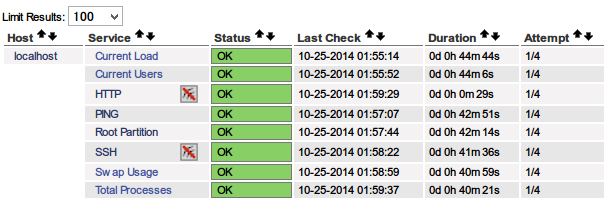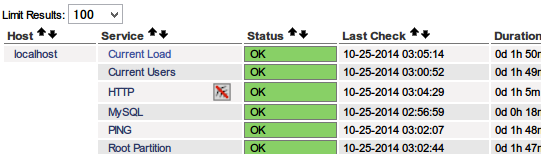前置き
監視をZabbixに切り替えるまではNagios+Cactiっていう環境だったが、管理は1台でアクセスもそんなに無いとくれば、とくに何も起こらないので残念ながらあまり印象にない・・・。
毎晩グラフの確認をしていつも通りのふにゃふにゃ具合だったら確認よし!としていた。
そんなnagiosです。
インストール
事前の用意はないのでNagiosを実験環境にインストールしようか。
さぁ実験ですよ。
rpmforgeだとちょっと古いらしいので、epelからインストールします。
rpmforgeでのNagiosのバージョン
nagios x86_64 3.2.3-3.el6.rf
epelでのNagiosのバージョン
nagios x86_64 3.5.1-1.el6
プラグインの数もepelの方が多いですね。というかrpmforgeだと全然ないです。
# yum --enablerepo=epel install nagios nagios-plugins nagios-plugins-all
グラフ描画に必要なGDをインストール。
# yum -y install gd-devel
設定ファイルはNagiosの場合はどこかからcpする訳でもなくインストールすれば/etc以下にある。
vi /etc/nagios/nagios.cfg
コメントアウト以外を出力してみると結構項目が多いようで。
# egrep -v "^\s*$|^#" /etc/nagios/nagios.cfg | log_file=/var/log/nagios/nagios.log cfg_file=/etc/nagios/objects/commands.cfg cfg_file=/etc/nagios/objects/contacts.cfg cfg_file=/etc/nagios/objects/timeperiods.cfg cfg_file=/etc/nagios/objects/templates.cfg cfg_file=/etc/nagios/objects/localhost.cfg cfg_dir=/etc/nagios/conf.d object_cache_file=/var/log/nagios/objects.cache precached_object_file=/var/log/nagios/objects.precache resource_file=/etc/nagios/private/resource.cfg status_file=/var/log/nagios/status.dat status_update_interval=10 nagios_user=nagios nagios_group=nagios check_external_commands=1 command_check_interval=-1 command_file=/var/spool/nagios/cmd/nagios.cmd external_command_buffer_slots=4096 lock_file=/var/run/nagios.pid temp_file=/var/log/nagios/nagios.tmp temp_path=/tmp event_broker_options=-1 log_rotation_method=d log_archive_path=/var/log/nagios/archives use_syslog=1 log_notifications=1 log_service_retries=1 log_host_retries=1 log_event_handlers=1 log_initial_states=0 log_external_commands=1 log_passive_checks=1 service_inter_check_delay_method=s max_service_check_spread=30 service_interleave_factor=s host_inter_check_delay_method=s max_host_check_spread=30 max_concurrent_checks=0 check_result_reaper_frequency=10 max_check_result_reaper_time=30 check_result_path=/var/log/nagios/spool/checkresults max_check_result_file_age=3600 cached_host_check_horizon=15 cached_service_check_horizon=15 enable_predictive_host_dependency_checks=1 enable_predictive_service_dependency_checks=1 soft_state_dependencies=0 auto_reschedule_checks=0 auto_rescheduling_interval=30 auto_rescheduling_window=180 sleep_time=0.25 service_check_timeout=60 host_check_timeout=30 event_handler_timeout=30 notification_timeout=30 ocsp_timeout=5 perfdata_timeout=5 retain_state_information=1 state_retention_file=/var/log/nagios/retention.dat retention_update_interval=60 use_retained_program_state=1 use_retained_scheduling_info=1 retained_host_attribute_mask=0 retained_service_attribute_mask=0 retained_process_host_attribute_mask=0 retained_process_service_attribute_mask=0 retained_contact_host_attribute_mask=0 retained_contact_service_attribute_mask=0 interval_length=60 check_for_updates=1 bare_update_check=0 use_aggressive_host_checking=0 execute_service_checks=1 accept_passive_service_checks=1 execute_host_checks=1 accept_passive_host_checks=1 enable_notifications=1 enable_event_handlers=1 process_performance_data=0 obsess_over_services=0 obsess_over_hosts=0 translate_passive_host_checks=0 passive_host_checks_are_soft=0 check_for_orphaned_services=1 check_for_orphaned_hosts=1 check_service_freshness=1 service_freshness_check_interval=60 service_check_timeout_state=c check_host_freshness=0 host_freshness_check_interval=60 additional_freshness_latency=15 enable_flap_detection=1 low_service_flap_threshold=5.0 high_service_flap_threshold=20.0 low_host_flap_threshold=5.0 high_host_flap_threshold=20.0 date_format=us p1_file=/usr/sbin/p1.pl enable_embedded_perl=1 use_embedded_perl_implicitly=1 illegal_object_name_chars=`~!$%^&*|'"<>?,()= illegal_macro_output_chars=`~$&|'"<> use_regexp_matching=0 use_true_regexp_matching=0 admin_email=nagios@localhost admin_pager=pagenagios@localhost daemon_dumps_core=0 use_large_installation_tweaks=0 enable_environment_macros=1 debug_level=0 debug_verbosity=1 debug_file=/var/log/nagios/nagios.debug max_debug_file_size=1000000
Apacheがincludeしているファイルを見てみます。
# egrep -v "^\s*$|^#" /etc/httpd/conf.d/nagios.conf ScriptAlias /nagios/cgi-bin/ "/usr/lib64/nagios/cgi-bin/" <Directory "/usr/lib64/nagios/cgi-bin/"> Options ExecCGI AllowOverride None Order allow,deny Allow from all AuthName "Nagios Access" AuthType Basic AuthUserFile /etc/nagios/passwd Require valid-user </Directory> Alias /nagios "/usr/share/nagios/html" <Directory "/usr/share/nagios/html"> Options None AllowOverride None Order allow,deny Allow from all AuthName "Nagios Access" AuthType Basic AuthUserFile /etc/nagios/passwd Require valid-user </Directory>
管理ユーザーのパスワードだけつけておきます。
# htpasswd /etc/nagios/passwd nagiosadmin New password: Re-type new password: Updating password for user nagiosadmin
ひとまず起動して、WEBの管理画面を見てみますと
何もせずともデフォルトでこれだけの監視は入ってます。
監視のこと
監視のファイルはどこぞにあるのか??
/etc/nagios/objects/commands.cfg です。
# cat /etc/nagios/objects/commands.cfg | head -157 | tail -20
define command{
command_name check_snmp
command_line $USER1$/check_snmp -H $HOSTADDRESS$ $ARG1$
}
# 'check_http' command definition
define command{
command_name check_http
command_line $USER1$/check_http -I $HOSTADDRESS$ $ARG1$
}
# 'check_ssh' command definition
define command{
command_name check_ssh
command_line $USER1$/check_ssh $ARG1$ $HOSTADDRESS$
}これだけだと何だかよく分かりません。$HOSTADDRESSやらは環境変数ではなくて
/etc/nagios/objects/localhost.cfg
ここに記述されています。さきほどのcommands.cfgとはセットですね。
プラグインを入れておけば、ここで色々と設定を追加すればOKみたいですね。
どれだけあるのかというと、epelで入れているならこんな感じかと。
# ls /usr/lib64/nagios/plugins check_breeze check_fping check_load check_ntp.pl check_sensors check_users check_by_ssh check_ftp check_log check_ntp_peer check_simap check_wave check_clamd check_game check_mailq check_ntp_time check_smtp eventhandlers check_cluster check_hpjd check_mrtg check_nwstat check_snmp negate check_dhcp check_http check_mrtgtraf check_oracle check_spop urlize check_dig check_icmp check_mysql check_overcr check_ssh utils.pm check_disk check_ide_smart check_mysql_query check_pgsql check_ssmtp utils.sh check_disk_smb check_imap check_nagios check_ping check_swap check_dns check_ircd check_nntp check_pop check_tcp check_dummy check_jabber check_nntps check_procs check_time check_file_age check_ldap check_nt check_real check_udp check_flexlm check_ldaps check_ntp check_rpc check_ups
記述は-hで確認できます。
# /usr/lib64/nagios/plugins/check_mysql -h check_mysql v1.4.16 (nagios-plugins 1.4.16) Copyright (c) 1999-2007 Nagios Plugin Development Team <nagiosplug-devel@lists.sourceforge.net> This program tests connections to a MySQL server Usage: check_mysql [-d database] [-H host] [-P port] [-s socket] [-u user] [-p password] [-S] Options: -h, --help Print detailed help screen -V, --version Print version information
監視を追加したい時はさっき書いた通り
/etc/nagios/objects/commands.cfg /etc/nagios/objects/localhost.cfg
この2個のファイル両方ともに追加の記述が必要なのですだ。
試しにMySQLを増やしてみましんす。
# 'check_mysql' command definition
define command{
command_name check_mysql
command_line $USER1$/check_mysql -H $HOSTADDRESS$ -u $ARG1$
}引数にアドレス、ユーザー名を取らせます。※パスワード設定していないので。
# Define a service to check MYSQL on the local machine.
define service{
use generic-service
host_name localhost
service_description MySQL
check_command check_mysql!root
}service nagios restart してWEBを見てみます。
HTTPの下にMySQLが追加されました。
その他いろいろ
パス
# egrep -v "^\s*$|^#" /etc/nagios/private/resource.cfg $USER1$=/usr/lib64/nagios/plugins
メール関連
# egrep -v "^\s*$|^#" /etc/nagios/objects/contacts.cfg
define contact{
contact_name nagiosadmin ; Short name of user
use generic-contact ; Inherit default values from generic-contact template (defined above)
alias Nagios Admin ; Full name of user
email nagios@localhost ; <<***** CHANGE THIS TO YOUR EMAIL ADDRESS ******
}
define contactgroup{
contactgroup_name admins
alias Nagios Administrators
members nagiosadmin
}CGI
# egrep -v "^\s*$|^#" /etc/nagios/cgi.cfg main_config_file=/etc/nagios/nagios.cfg physical_html_path=/usr/share/nagios/html url_html_path=/nagios show_context_help=0 use_pending_states=1 use_authentication=1 use_ssl_authentication=0 authorized_for_system_information=nagiosadmin authorized_for_configuration_information=nagiosadmin authorized_for_system_commands=nagiosadmin authorized_for_all_services=nagiosadmin authorized_for_all_hosts=nagiosadmin authorized_for_all_service_commands=nagiosadmin authorized_for_all_host_commands=nagiosadmin default_statusmap_layout=5 default_statuswrl_layout=4 ping_syntax=/bin/ping -n -U -c 5 $HOSTADDRESS$ refresh_rate=90 result_limit=100 escape_html_tags=1 action_url_target=_blank notes_url_target=_blank lock_author_names=1
その他のconfファイル
# ls /etc/nagios/objects/ commands.cfg localhost.cfg switch.cfg timeperiods.cfg contacts.cfg printer.cfg templates.cfg windows.cfg
たまーに重箱の隅系の問題が出題されるので、色々見ておくのがいいね。
プロセスはnagios.confで指定している通りです。
nagios_user=nagios nagios_group=nagios nagios 7613 0.0 0.1 138176 2060 ? Ssl 02:39 0:01 /usr/sbin/nagios -d /etc/nagios/nagios.cfg
nagiostats
ダジャレ気味ですが、CLIでの状態確認コマンドもあり、以下のように出力されます。
# nagiostats Nagios Stats 3.5.1 Copyright (c) 2003-2008 Ethan Galstad (www.nagios.org) Last Modified: 08-30-2013 License: GPL CURRENT STATUS DATA ------------------------------------------------------ Status File: /var/log/nagios/status.dat Status File Age: 0d 0h 0m 7s Status File Version: 3.5.1 Program Running Time: 0d 0h 58m 27s Nagios PID: 7613 Used/High/Total Command Buffers: 0 / 0 / 4096 Total Services: 9 Services Checked: 9 Services Scheduled: 9 Services Actively Checked: 9 Services Passively Checked: 0 Total Service State Change: 0.000 / 11.050 / 1.644 % Active Service Latency: 0.017 / 0.215 / 0.113 sec Active Service Execution Time: 0.004 / 4.015 / 0.455 sec Active Service State Change: 0.000 / 11.050 / 1.644 % Active Services Last 1/5/15/60 min: 1 / 9 / 9 / 9 Passive Service Latency: 0.000 / 0.000 / 0.000 sec Passive Service State Change: 0.000 / 0.000 / 0.000 % Passive Services Last 1/5/15/60 min: 0 / 0 / 0 / 0 Services Ok/Warn/Unk/Crit: 9 / 0 / 0 / 0 Services Flapping: 0 Services In Downtime: 0 Total Hosts: 1 Hosts Checked: 1 Hosts Scheduled: 1 Hosts Actively Checked: 1 Host Passively Checked: 0 Total Host State Change: 0.000 / 0.000 / 0.000 % Active Host Latency: 0.037 / 0.037 / 0.037 sec Active Host Execution Time: 4.009 / 4.009 / 4.009 sec Active Host State Change: 0.000 / 0.000 / 0.000 % Active Hosts Last 1/5/15/60 min: 1 / 1 / 1 / 1 Passive Host Latency: 0.000 / 0.000 / 0.000 sec Passive Host State Change: 0.000 / 0.000 / 0.000 % Passive Hosts Last 1/5/15/60 min: 0 / 0 / 0 / 0 Hosts Up/Down/Unreach: 1 / 0 / 0 Hosts Flapping: 0 Hosts In Downtime: 0 Active Host Checks Last 1/5/15 min: 0 / 1 / 3 Scheduled: 0 / 1 / 3 On-demand: 0 / 0 / 0 Parallel: 0 / 1 / 3 Serial: 0 / 0 / 0 Cached: 0 / 0 / 0 Passive Host Checks Last 1/5/15 min: 0 / 0 / 0 Active Service Checks Last 1/5/15 min: 2 / 8 / 25 Scheduled: 2 / 8 / 25 On-demand: 0 / 0 / 0 Cached: 0 / 0 / 0 Passive Service Checks Last 1/5/15 min: 0 / 0 / 0 External Commands Last 1/5/15 min: 0 / 0 / 0
参考書籍
LPI level3 問題集 株式会社ソキウスジャパン 金沢 泳義 (著), 菖蒲 淳司 (著), 森嶋 秀樹 (監修)