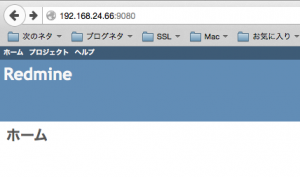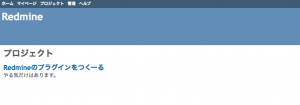Redmineのプラグインを作ってみようかな〜っと、思い立ったが吉日で早速とりかかることにします。サクッと開発環境を作りたいといえば、ドカドカDockerだね。
他人の作ったコンテナはあまり使いたくないでござるなので、RedmineとDockerというキーワードでググる事にしました。
1枚目にredmineのDockerfileがやっとできたってのがあるじゃないか!と、しかし…何だかどこかで見たことあるなぁと思ったら
このブログでしたw
過去の日記を読んでみると、らささべさんからのご指摘どおりでset.confではなく、そこにはsupervisor.confが入ります。
そこだけ修正して、とりあえず動かしてみようと思います。
動かなければそれはそれで修正すれば良いのだ。
修正したソースは最後にまとめて載せるとして、以前と同じディレクトリの構成にしてみました。
[takeken@localhost ~]$ mkdir -p docker-redmine/conf [takeken@localhost ~]$ cd docker-redmine [takeken@localhost docker-redmine]$ vim conf/Dockerfile [takeken@localhost docker-redmine]$ vim conf/configuration.yml [takeken@localhost docker-redmine]$ vim conf/database.yml [takeken@localhost docker-redmine]$ vim conf/passenger.conf [takeken@localhost docker-redmine]$ vim conf/supervisor.conf [takeken@localhost docker-redmine]$ pwd /home/takeken/docker-redmine [takeken@localhost docker-redmine]$ ls -l conf/ 合計 20 -rw-r--r-- 1 takeken wheel 3531 2月 24 19:43 2015 Dockerfile -rw-r--r-- 1 takeken wheel 207 2月 24 19:44 2015 configuration.yml -rw-r--r-- 1 takeken wheel 125 2月 24 19:44 2015 database.yml -rw-r--r-- 1 takeken wheel 268 2月 24 19:45 2015 passenger.conf -rw-r--r-- 1 takeken wheel 619 2月 24 19:46 2015 supervisor.conf
肝心のDocker本体が入っていなかったので、Epelからインストールします。
[takeken@localhost docker-redmine]$ sudo yum --enablerepo=epel install -y docker-io [takeken@localhost docker-redmine]$ docker -v Docker version 1.4.1, build 5bc2ff8/1.4.1 [takeken@localhost docker-redmine]$ sudo service docker start Starting cgconfig service: [ OK ] Starting docker: [ OK ]
まずはバージョン1.0ってことでビルドしてみます。
[takeken@localhost docker-redmine]$ sudo docker build -t takeken/redmine:1.0 conf/
なんと、なんとと言う言い方はおかしいですねw
無事に完走しました。
[takeken@localhost docker-redmine]$ sudo docker images REPOSITORY TAG IMAGE ID CREATED VIRTUAL SIZE takeken/redmine 1.0 38385ccff674 2 minutes ago 1.777 GB centos centos6 a30bc9f3097e 2 weeks ago 215.8 MB
早速立ち上げて見ましたところ、Webサーバにアクセスできないようです。
[takeken@localhost ~]$ sudo docker run -p 9080:80 -p 22 -p 9001 --name redmine1 takeken/redmine:1.0 /usr/bin/supervisord
HTTPにアクセスできなくてもSSHは動いているのでアクセスして調査してみます。
調べてみた結果は過去の自分も書いているようにPassengerのバージョンの違いによるものでした。
takeken@468ed6ba3966 ~]$ sudo service httpd restart Stopping httpd: [FAILED] Starting httpd: httpd: Syntax error on line 221 of /etc/httpd/conf/httpd.conf: Syntax error on line 1 of /etc/httpd/conf.d/passenger.conf: Cannot load /usr/local/lib/ruby/gems/2.0.0/gems/passenger-4.0.48/buildout/apache2/mod_passenger.so into server: /usr/local/lib/ruby/gems/2.0.0/gems/passenger-4.0.48/buildout/apache2/mod_passenger.so: cannot open shared object file: No such file or directory [FAILED]
パッセンジャーをインストールした最後に出るhttpd.confに追記すべき項目ですが、あれは実はコマンドで後からでも確認することができます。
下に表示されているバージョンが今回インストールされたものです。どうやら微妙にマイナーチェンジがあったようですね。
[takeken@468ed6ba3966 ~]$ passenger-install-apache2-module --snippet LoadModule passenger_module /usr/local/lib/ruby/gems/2.0.0/gems/passenger-4.0.59/buildout/apache2/mod_passenger.so <IfModule mod_passenger.c> PassengerRoot /usr/local/lib/ruby/gems/2.0.0/gems/passenger-4.0.59 PassengerDefaultRuby /usr/local/bin/ruby </IfModule>
confファイルは正しくなったので、ともかく起動は完了しました。
[takeken@468ed6ba3966 ~]$ sudo service httpd restart Stopping httpd: [FAILED] Starting httpd: httpd: Could not reliably determine the server's fully qualified domain name, using 172.17.0.46 for ServerName [ OK ]
ところが!Mysqlのdbがlatinで作られているので日本語が化けるよ〜!
ちゃんとコメント欄を読んでおけば防げた事なんだなこれが。
らささべさん、ごめんなさい。
しょぼーんです。わりと本気でしょぼーんです。
Dockerfileは作り直して、ついでにPassenger.confも治しておきませう。
もう1度ビルドします。ある程度は差分で対応できるようなので1回目よりは時間はかかりません。
同じ過ちは繰り返さない!しかし、説得力がねえー!
バージョン2.0にします。
[takeken@localhost docker-redmine]$ sudo docker build -t takeken/redmine:2.0 conf/[/bash</pre> <p class="r">出来ました。</p> <pre class="r">[bash][takeken@localhost docker-redmine]$ sudo docker images REPOSITORY TAG IMAGE ID CREATED VIRTUAL SIZE redmine/takeken 2.0 10a5e218ebdf 3 minutes ago 1.777 GB takeken/redmine 1.0 38385ccff674 About an hour ago 1.777 GB centos centos6 a30bc9f3097e 2 weeks ago 215.8 MB
何故かリポジトリの名前を逆につけてしまいましたorz
うまく動くでしょうか・・・。ドキドキ。
[takeken@localhost docker-redmine]$ sudo docker run -d -p 9080:80 -p 22 -p 9001 --name redmine2 redmine/takeken:2.0 /usr/bin/supervisord ed66a96f862dd24f3ca1f1657fada96441fa73ca6c76ca1f35290fcbdf3cd9aa
よーし!上手くいきました。らささべさんありがとう。
これで土台は出来上がったので、後はプラグインを作成するだけですね。
今回はあくまで下準備で、これから本題なんだよん。
というわけで、最後にソースを載せて終了。
Dockerfile
[takeken@localhost docker-redmine]$ cat conf/Dockerfile FROM centos:centos6 MAINTAINER takeken # yum + repo RUN yum install -y wget RUN yum install -y sudo tar openssh openssh-clients openssh-server syslog httpd httpd-devel mysql-server vim python-setuptools RUN sleep 60 RUN wget http://rpms.famillecollet.com/enterprise/remi-release-6.rpm ;\ wget http://dl.fedoraproject.org/pub/epel/6/x86_64/epel-release-6-8.noarch.rpm ;\ wget http://pkgs.repoforge.org/rpmforge-release/rpmforge-release-0.5.3-1.el6.rf.x86_64.rpm ;\ rpm -ivh epel-release-6-8.noarch.rpm remi-release-6.rpm rpmforge-release-0.5.3-1.el6.rf.x86_64.rpm RUN yum --enablerepo=remi,epel groupinstall -y "Development Tools" RUN yum --enablerepo=remi,epel,centosplus install -y openssl-devel readline-devel zlib-devel curl-devel libyaml-devel ImageMagick ImageMagick-devel ipa-pgothic-fonts mysql-devel # ssh RUN sed -ri 's/UsePAM yes/#UsePAM yes/g' /etc/ssh/sshd_config RUN sed -ri 's/#UsePAM no/UsePAM no/g' /etc/ssh/sshd_config RUN ssh-keygen -t rsa -f /etc/ssh/ssh_host_rsa_key RUN ssh-keygen -t dsa -f /etc/ssh/ssh_host_dsa_key RUN useradd takeken RUN echo 'takeken:takeken' | chpasswd RUN echo 'takeken ALL=(ALL) NOPASSWD:ALL' >> /etc/sudoers.d/takeken # ruby RUN curl http://cache.ruby-lang.org/pub/ruby/2.0/ruby-2.0.0-p451.tar.gz | tar -xz -C /tmp RUN cd /tmp/ruby-2.0.0-p451 ; ./configure --disable-install-doc && make && make install RUN cd /tmp/ruby-2.0.0-p451/ext/openssl ; ruby extconf.rb ; make ; make install RUN cd /tmp/ruby-2.0.0-p451/ext/zlib ; ruby extconf.rb ; make ; make install RUN gem install bundler --no-rdoc --no-ri # setting # RUN sed -ri "s/^SELINUX=enforcing/SELINUX=disabled/" /etc/sysconfig/selinux # supervisor RUN easy_install supervisor RUN echo_supervisord_conf > /etc/supervisord.conf RUN echo '[include]' >> /etc/supervisord.conf RUN echo 'files = supervisord.d/*.conf' >> /etc/supervisord.conf RUN echo '[inet_http_server]' >> /etc/supervisord.conf RUN echo 'port=0.0.0.0:9001' >> /etc/supervisord.conf RUN echo 'username=takeken' >> /etc/supervisord.conf RUN echo 'password=takeken' >> /etc/supervisord.conf RUN mkdir -p /etc/supervisord.d ADD supervisor.conf /etc/supervisord.d/supervisor.conf #mysql RUN mkdir -p /etc/mysql.d ADD my_add.cnf /etc/mysql.d/my_add.cnf RUN echo '!includedir /etc/mysql.d' >> /etc/my.cnf RUN service mysqld restart && \ /usr/bin/mysqladmin -uroot password takeken RUN service mysqld restart && \ mysql -uroot -ptakeken -e "CREATE DATABASE redmine; GRANT ALL PRIVILEGES ON redmine.* TO 'redmine'@'localhost' IDENTIFIED BY 'redmine'; FLUSH PRIVILEGES;" # redmine RUN curl http://www.redmine.org/releases/redmine-2.5.0.tar.gz | tar -xz -C /tmp RUN mv /tmp/redmine-2.5.0 /var/lib/redmine RUN mkdir -p /var/lib/redmine/config ADD configuration.yml /var/lib/redmine/config/configuration.yml ADD database.yml /var/lib/redmine/config/database.yml RUN cd /var/lib/redmine ; bundle install --without development test postgresql sqlite ;\ RAILS_ENV=production bundle exec rake db:migrate ;\ gem install passenger --no-rdoc --no-ri ;\ bundle install ADD passenger.conf /etc/httpd/conf.d/passenger.conf RUN sed -ri 's_DocumentRoot.*_DocumentRoot /var/lib/redmine/public_' /etc/httpd/conf/httpd.conf RUN passenger-install-apache2-module --auto RUN service mysqld restart RUN cd /var/lib/redmine ; bundle exec rake generate_session_store ; bundle exec rake generate_secret_token ; bundle install RUN sleep 60 RUN /etc/init.d/mysqld start && cd /var/lib/redmine ; bundle exec rake db:migrate RAILS_ENV=production ;\ rake tmp:cache:clear ; rake tmp:sessions:clear RUN chown -R apache:apache /var/lib/redmine EXPOSE 22 80 9001 CMD ["/usr/bin/supervisord"]
configuration.yml
[takeken@localhost docker-redmine]$ cat conf/configuration.yml production: email_delivery: delivery_method: :smtp smtp_settings: address: "localhost" port: 25 domain: 'example.com' rmagick_font_path: /usr/share/fonts/ipa-pgothic/ipagp.t
database.yml
[takeken@localhost docker-redmine]$ cat conf/database.yml production: adapter: mysql2 database: redmine host: localhost username: redmine password: redmine encoding: utf8
passenger.conf
[takeken@localhost docker-redmine]$ cat conf/passenger.conf LoadModule passenger_module /usr/local/lib/ruby/gems/2.0.0/gems/passenger-4.0.59/buildout/apache2/mod_passenger.so <IfModule mod_passenger.c> PassengerRoot /usr/local/lib/ruby/gems/2.0.0/gems/passenger-4.0.59 PassengerDefaultRuby /usr/local/bin/ruby </IfModule> Header always unset "X-Powered-By" Header always unset "X-Rack-Cache" Header always unset "X-Content-Digest" Header always unset "X-Runtime" PassengerMaxPoolSize 20 PassengerMaxInstancesPerApp 4 PassengerPoolIdleTime 3600 PassengerHighPerformance on PassengerStatThrottleRate 10 PassengerSpawnMethod smart RailsAppSpawnerIdleTime 86400 PassengerMaxPreloaderIdleTime 0
supervisor.conf
[takeken@localhost docker-redmine]$ cat conf/supervisor.conf [supervisord] nodaemon=true [program:sshd] command=/usr/sbin/sshd -D autostart=true autorestart=true [program:httpd] command=/usr/sbin/httpd -D FOREGROUND autostart=true autorestart=true #command ha docchika ?? [program:mysqld] command=/usr/bin/pidproxy /var/run/mysqld/mysqld.pid /usr/bin/mysqld_safe --datadir=/var/lib/mysql --socket=/var/lib/mysql/mysql.sock --pid-file=/var/run/mysqld/mysqld.pid --basedir=/usr --user=mysql #command=/usr/bin/mysqld_safe --datadir=/var/lib/mysql --socket=/var/lib/mysql/mysql.sock --pid-file=/var/run/mysqld/mysqld.pid --basedir=/usr --user=mysql autostart=true autorestart=true
my_add.conf
[takeken@localhost docker-redmine]$ cat conf/my_add.cnf [client] default-character-set=utf8 [mysql] default-character-set=utf8 [mysqld] skip-character-set-client-handshake character-set-server = utf8 collation-server = utf8_general_ci init-connect = SET NAMES utf8
もし利用される場合はユーザー名、パスワード、DB名などなど変更くださいませませ。
Rubyのバージョンなんかもですね
色々でした。
Related Posts
- Sinatra + ActiveRecord + MySQL で簡易アプリつくってみる
- 明解C言語中級編 6章の自由課題解いてみた 後編
- イベント情報収集アプリがだいたい出来上がったのでデプロイするフォイ